

“I don´t wanna!” I would rather eat my vegetables than create a workflow.

I would like to say workflows allow you to be more efficient, optimized and automated.

What is a workflow? Webster states (so you know it’s true):

But, the actual beauty of creating a workflow from what I have witnessed is that going through thousands of these is not that it is a structured process … it’s a creative process, it is where the ideas and brainstorming for customer service, upgrading your quality and innovation come to life. It’s what allows you to get out of working in the business and love it again.
It’s actually quite romantic.
You may have instructions and documentation for the business that you may or may not update from time to time so why need a workflow?
Shakespeare aside, you can’t track a document!!!!
So when you are out and about, on sales meetings or god forbid a vacation – you need to know where in the process your actual team is on client work.
A part of not wanting to create a workflow is the where do I start?
What goes in a workflow:
- First, figure out your project manager. Check out what Systems Have to do with Dating for guidance on how to pick a project manager.
Make sure you can create a template!

- A home for all your workflow assets (templates, videos, and documentation) – this can be a database, dropbox, google drive
- Assets which include templates and resources to complete task – always provide links where possible and keep a running tab of the templates that need to be created
- The steps/tasks in the process
- The medium – how is the step being completed ie phone call, tweet, email, document shared
- Instructions for what needs to be done to complete each task – Highlight the big priority for those team members that already know how to get things done but might need a little reminder every once in awhile
- Time line – how much time is in between steps, what does the follow up look like for communication, reviews and approvals and what to do when other stakeholders do not respond
- Who’s responsible for each step
- Centralize your communication with team and clients – get out of your inbox and identify exactly what piece of the project needs attention
- Success criteria, deliverable or output — how do you know is this workflow working? When is it complete?
Reminder: the workflow is meant to be an ACTIONABLE, ITERATIVE process
This means that it’s a living document and will grow with your business, technology changes and industry fluctuations
The best part of the workflow is that you get to delegate — wooohooo. Not only that, but you can train newbies with the same standards of excellence. Everyone that touches that workflow can iterate and make it better.
The second best part is that you will never have to do this again because you can just copy the template per client — like this (most project managers copy who is responsible for the tasks, so every time you get a new client your team knows what they are expected to do)

Bonus Tip: Workflows allow you to centralize your communication.
- Stay out of your inbox
- Contextualize conversations within tasks
- First, it’s a training tool, then it becomes a tracking tool #FTW
- Reduces hand-holding as you move towards making things stupid proof
- Removes “common sense” syndrome
-










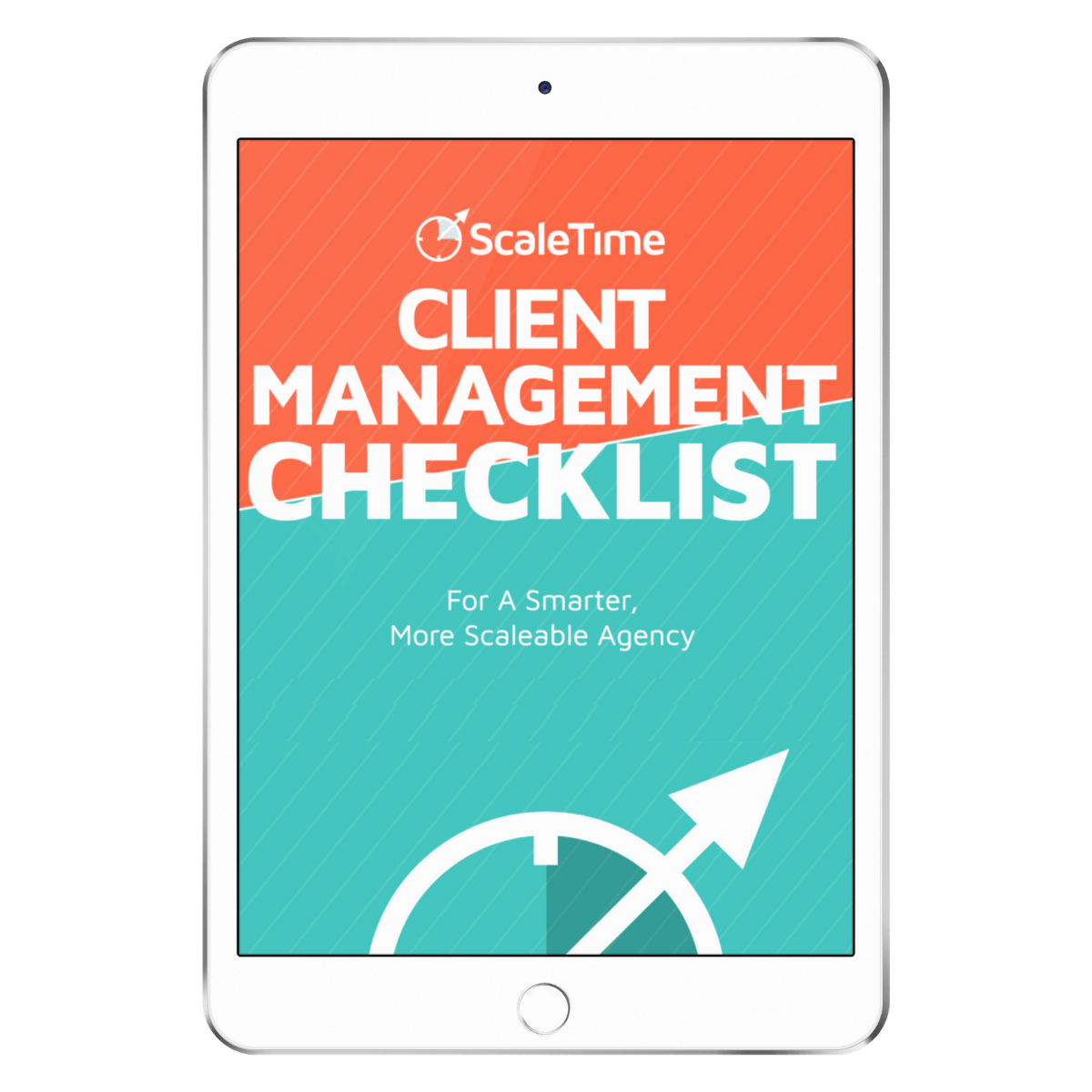





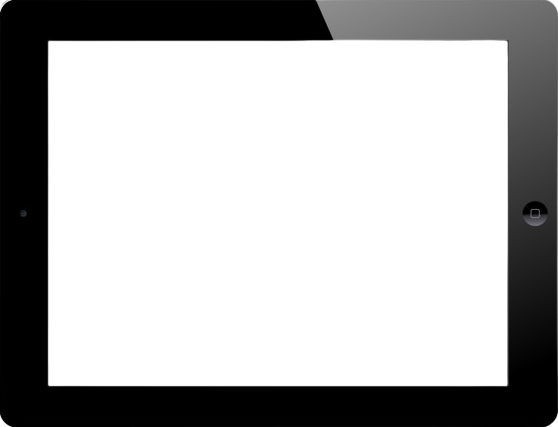



%20(1).gif)
